As businesses navigate the evolving landscape of digital transformation, the importance of effective tools and technologies that streamline operations, enhance productivity, and protect sensitive data cannot be overstated. Microsoft Intune stands out as a comprehensive solution for mobile device and application management (MDM and MAM), empowering organisations to maintain control and security in an increasingly mobile work environment.
What is Microsoft Intune?
Microsoft Intune is a cloud-based service within Microsoft’s Enterprise Mobility + Security (EMS) suite. Its primary purpose is to provide IT departments with the means to manage how organisational devices are used and how data is accessed and shared. With the rise of remote work, Intune plays a crucial role in ensuring that employees can work securely and productively from any location.
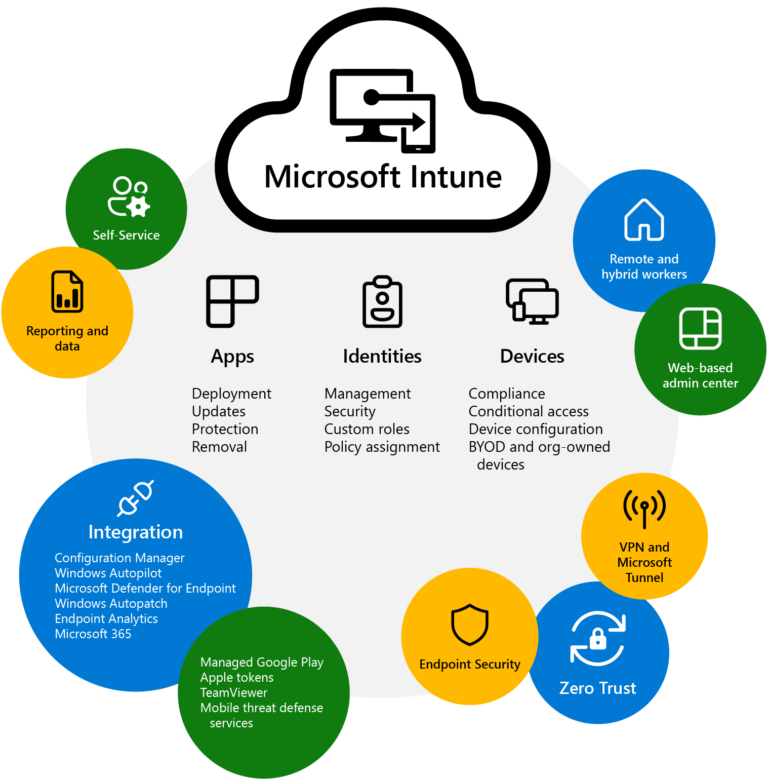
Benefits of Microsoft Intune
- Integrating Microsoft Intune into your business infrastructure yields numerous advantages:
- Enhanced Security: Intune allows organisations to define access controls for sensitive data, significantly boosting their security posture.
- Greater Control: IT departments gain extensive oversight over employee devices and applications, enabling effective management.
- Scalability and Flexibility: As a cloud solution, Intune can grow with your business, efficiently managing devices regardless of their location.
- Improved Productivity: Employees can access necessary applications and data from anywhere, reducing limitations related to location and time zones.
- Cost-Efficiency: By minimising the need for on-premises infrastructure and proactively managing security, Intune helps prevent costly breaches and downtime.
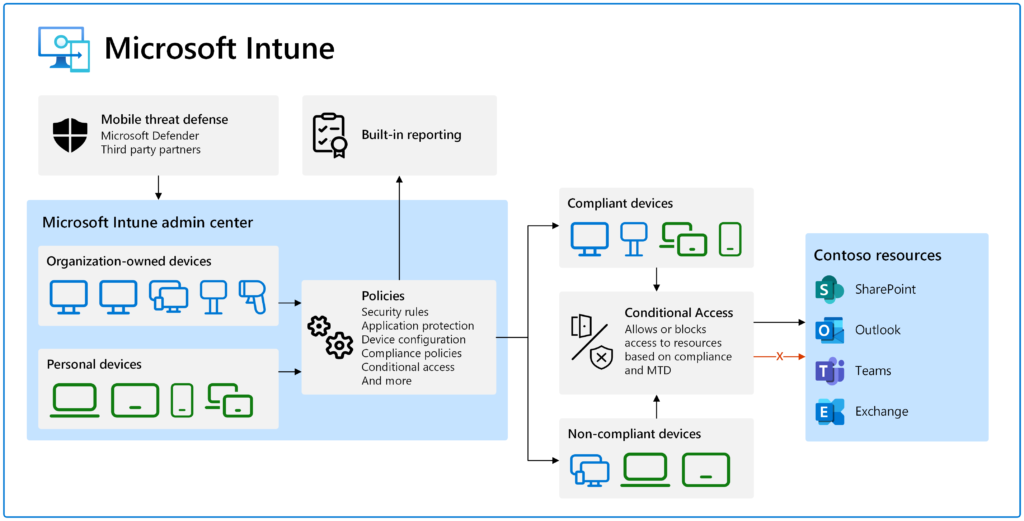
Typical use cases for Intune include managing diverse remote workforces, implementing Bring Your Own Device (BYOD) policies, and simplifying application deployment across multiple devices.
Features of Microsoft Intune
Microsoft Intune is rich in features, including:
- App Deployment: Easily deploy and update applications across various platforms.
- Device Compliance Checks: Monitor devices to ensure they meet security standards.
- Remote Actions: Perform actions such as remotely wiping a device if it’s lost or stolen.
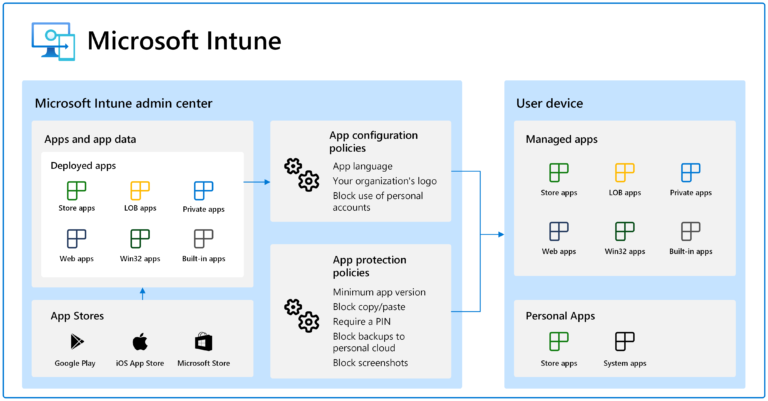
Importantly, Intune respects user privacy in a BYOD context, ensuring that personal data remains secure and inaccessible by the organisation.
Integration with Azure Products
Microsoft Intune is closely integrated with Azure services, creating a cohesive management environment:
- Azure Active Directory (Azure AD): Provides identity management for secure access and device registration.
- Azure Information Protection (AIP): Helps safeguard sensitive data by enforcing policies on documents and emails.
- Azure Advanced Threat Protection (ATP): Works with Intune to analyze device data and detect threats.
- Azure Monitor: Offers insights through logs and telemetry data, aiding in troubleshooting and reporting.
Azure and UK Cyber Essentials Plus
Microsoft Azure has attained the Cyber Essentials Plus badge and meets the requirements outlined in the Cyber Essentials Scheme. Azure production systems are frequently tested and audited to provide evidence business compliance in cloud security to achieve Cyber Essential Plus certification.
Integration with Microsoft Defender for Endpoint
Intune also integrates with Microsoft Defender for Endpoint, enhancing endpoint security through advanced threat detection. This integration allows Intune to enforce compliance policies based on threat assessments from Defender. If a device is flagged as high-risk, Intune can restrict access to organisational resources until the issue is resolved. Moreover, Defender can be deployed through Intune to ensure consistent protection and threat monitoring across devices.
Integration with Windows Autopilot
Windows Autopilot simplifies the deployment of new devices, making it easier for IT teams to set up and configure devices without extensive infrastructure management. By utilising Intune to create deployment profiles for Autopilot, organisations can automate the provisioning process, ensuring devices are ready for use quickly and efficiently.
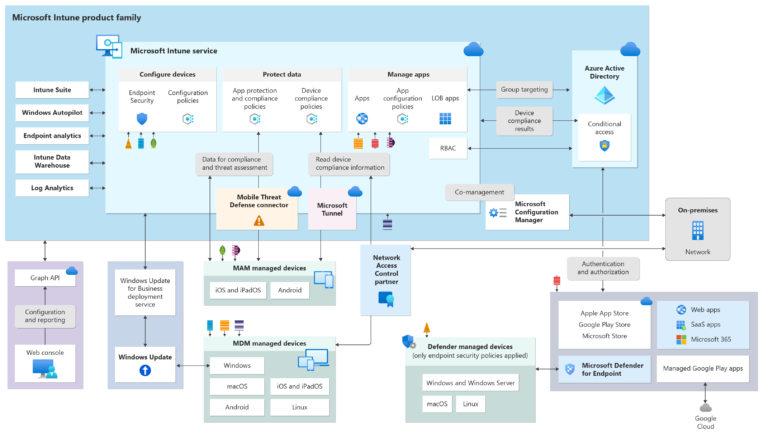
Monitoring Capabilities of Intune
While the primary functions of Microsoft Intune focus on device and application management, it also offers monitoring capabilities. IT administrators can oversee device compliance with security policies, adding an essential layer of protection to the organisation’s IT infrastructure.
Relationship with Microsoft 365 and Azure
Microsoft Intune is a vital component of the Microsoft 365 suite, providing businesses with integrated solutions for productivity, security, and device management. Its role within the broader Microsoft ecosystem ensures a unified approach to managing organisational resources effectively.
Microsoft Intune and BYOD Policies
As more businesses adopt BYOD policies, the need for secure management of personal devices grows. Intune enables organisations to remotely wipe devices if necessary, ensuring that corporate data is protected without infringing on user privacy. It supports a variety of platforms, including Windows, macOS, Android, and iOS, allowing businesses to manage diverse device types effectively.
The Microsoft Intune Company Portal
The Microsoft Intune Company Portal is a user-friendly app that provides employees with secure access to company resources and applications. Key features include:
- Access to Company Resources: Employees can easily install approved applications and access company data.
- Self-Service Management: Users can enroll their devices, check compliance status, and manage their own device security.
- Unified Interface: The portal offers a consistent experience across all platforms.
- Customisable Branding: Organisations can tailor the portal to reflect their branding, ensuring a cohesive user experience.
- Support and Guidance: The portal serves as a communication channel between IT and users, providing necessary compliance information.
Potential Drawbacks of Microsoft Intune
Despite its many advantages, Microsoft Intune does have some challenges. Users unfamiliar with the Microsoft ecosystem may face a steep learning curve, and managing multiple tenants can become complex. Additionally, while Microsoft continually updates Intune, the rollout of new features can sometimes lag behind competitors.
Microsoft Intune is more than just a tool for mobile device management; it’s a comprehensive solution that enhances security, control, productivity, and cost-efficiency for businesses. By integrating Intune into your organisational strategy, you can foster a secure and efficient digital environment that supports your workforce.
At ACUTEC, we understand the importance of robust IT solutions. By partnering with us, you can ensure that your business benefits from the full capabilities of Microsoft Intune and the broader Microsoft ecosystem.


