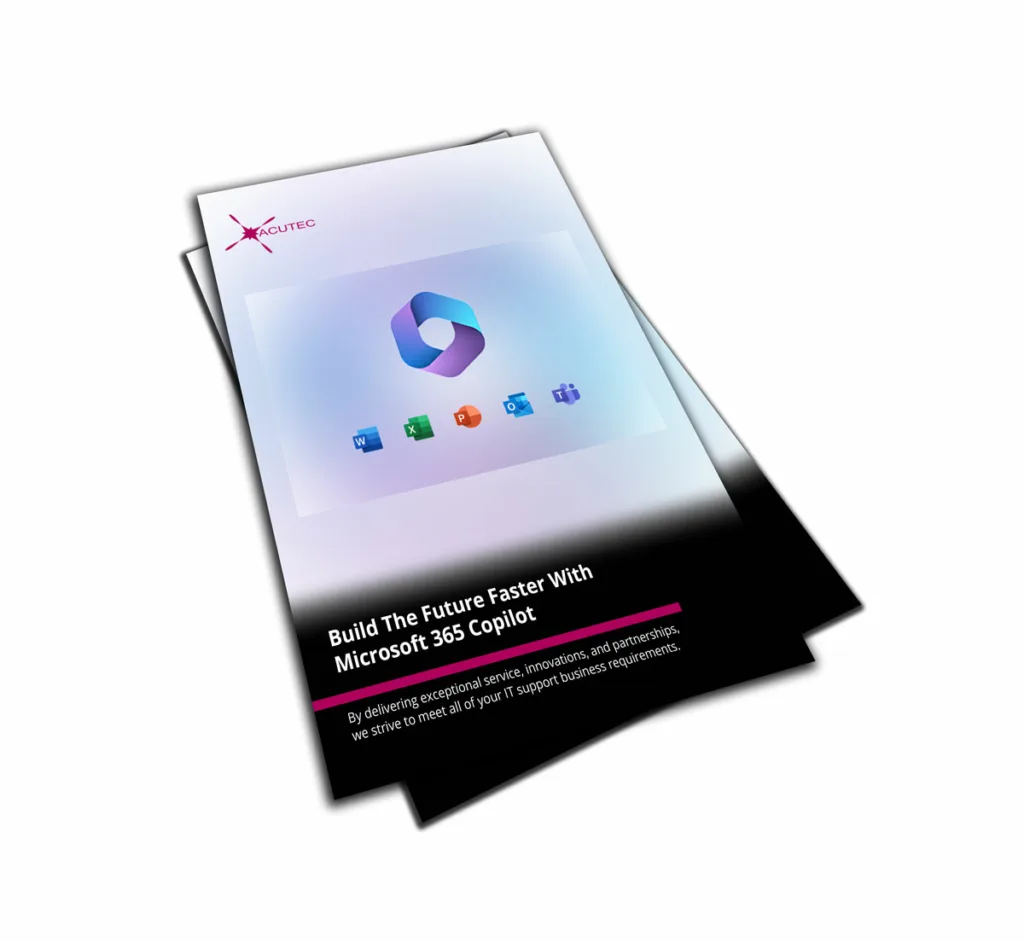Microsoft recently announced a new addition to its
business applications portfolio, Dynamics 365 Copilot, which provides
interactive, AI-powered assistance across Office 365 functions. With the
release of Office 365 Copilot, Microsoft has tapped into a growing trend –
nearly 9 out of 10 workers now hope to use AI to reduce repetitive tasks in
their jobs. The AI capabilities of Office 365 Copilot can be used in sales,
service, marketing, operations and supply chain roles, to reduce the amount of
time spent on mundane tasks and increase the time spent on creative tasks. The
AI-powered solution also eliminates manual data entry, content generation and
other burdensome tasks for customer relationship management and enterprise
resource planning systems. With Office 365 Copilot, business users can
accelerate their pace of innovation, and improve business outcomes in every
line of business.
How does Copilot enhance Word, Excel, PowerPoint, Outlook, Teams?
Copilot AI offers seamless integration into your favourite Office365 applications. It works collaboratively within applications such as Word, Excel, PowerPoint, Outlook, Teams, and more to enhance productivity, unlock creativity, and boost your skill set. Microsoft have also developed a revolutionary new feature called Business Chat that bridges the gap between the LLM, Microsoft 365 applications, and personal data like your calendar, emails, chats, documents, meetings, and contacts. Business Chat takes natural language prompts such as Inform my team about our updated product strategy and generates an appropriate status update based on the morning’s meetings, emails, and chat conversations. With this ground breaking integration, Copilot AI allows you to do the previously impossible.
How will Copilot help me in my Teams meetings?
Microsoft Teams offers a unified platform for various collaborative activities, including meetings, calls, chats, document collaboration, and app integration. The introduction of Microsoft 365 Copilot marked the start of an intelligent workspace that boosts productivity. With the next phase of generative AI, Microsoft Office 365 Copilot in Teams Phone and Teams chat, Teams can manage discussions, capture vital information, and track action items. The deep AI integration allows Teams to provide an intelligent workspace with AI-assisted conversations and seamless collaboration. The addition of Microsoft 365 Copilot to Teams helps to further optimise collaboration and ensure productive meetings and conversations.
Can Copilot help with Outlook emails?
Microsoft Office 365 Copilot leverages the power of artificial intelligence (AI) to help users generate high-quality content. This versatile tool assists with various tasks, including writing blogs, composing emails, creating presentations, and providing style, tone, grammar, and spelling suggestions in an incredibly efficient manner. Copilot’s user-friendly interface makes it easy for users to obtain relevant answers to their queries. This feature is seamlessly integrated into several Microsoft 365 applications such as Word, Outlook, PowerPoint, and Teams.
As a Microsoft Solutions Partner, we understand that introducing new software to your business network can be a daunting prospect. That’s why we’ve put together a free guide to help you get up to speed with Microsoft Copilot.
Downloading this guide will give you the opportunity to understand more about how Microsoft Copilot can benefit your business. Plus, it’s free and can help to give you a better insight into the capabilities of Microsoft Copilot and how it can integrate into your current business network.