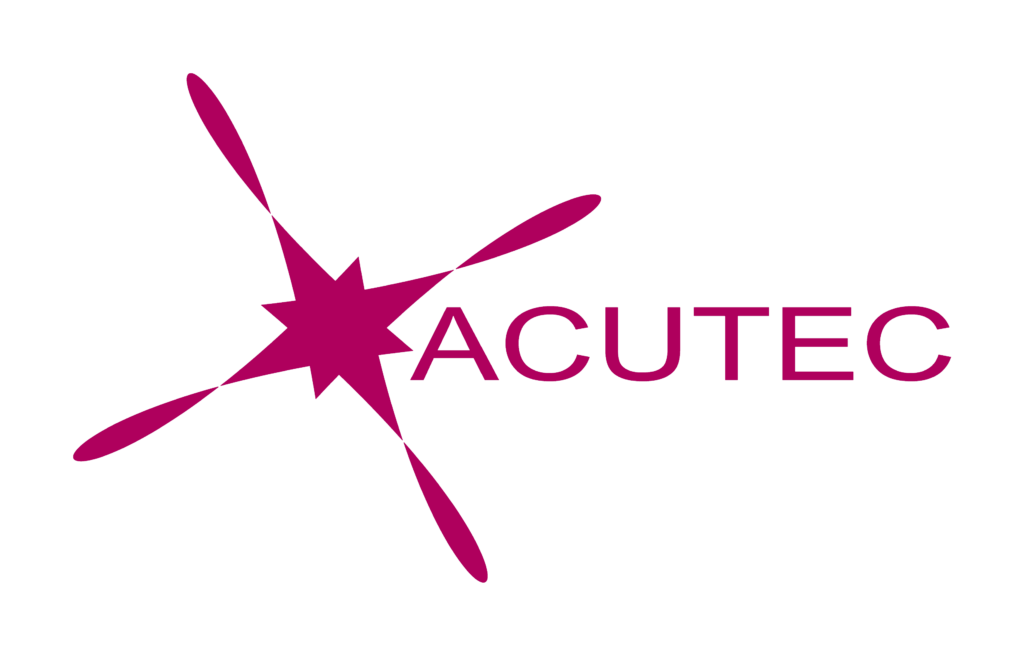In today’s fast-paced business world, cloud computing has become a game-changer for small businesses, providing unparalleled scalability, flexibility, and cost-effectiveness. And at the forefront of cloud computing is Microsoft Azure, one of the leading cloud platforms trusted by businesses around the globe.
As a small business owner, you may already be aware of the benefits of using Azure for your IT infrastructure. However, effectively managing Azure resources, optimising costs, ensuring security, and maintaining performance can be complex and challenging. That’s where expert guidance and best practices come into play.
Azure Cost Management
Managing costs is a crucial aspect of Azure management for small businesses. Azure offers a wide range of pricing options and services, and it’s important to optimise your usage and spending to ensure cost-effectiveness. Here are some best practices for managing costs in Azure:
1. Monitor and analyse your usage: Azure provides tools such as Azure Cost Management and Billing that allow you to monitor and analyse your usage patterns, spending trends, and resource utilisation. Regularly review these insights to identify any unnecessary or underutilised resources that can be optimised or decommissioned.
2. Set budget alerts: Azure allows you to set budget alerts to receive notifications when your spending exceeds predefined thresholds. This helps you proactively monitor your costs and take corrective actions to avoid unexpected overruns.
3. Utilise Azure Advisor recommendations: Azure Advisor is a built-in service that provides personalised recommendations to optimise your Azure resources based on best practices. Leverage these recommendations to identify potential cost-saving opportunities, such as resizing VMs, right-sizing storage, and utilizing reserved instances.
4. Implement cost-saving measures: Azure offers various cost-saving measures, such as Azure Reserved Virtual Machines, Azure Spot Virtual Machines, and Azure Hybrid Benefit. Explore these options to optimise your costs based on your workload requirements and usage patterns.
5. Review and optimise Azure Marketplace purchases: If you utilise Azure Marketplace for third-party solutions, regularly review your purchases and usage to ensure they align with your business needs. Unused or unnecessary Marketplace purchases can add up to your costs, so optimise your usage and spending on these solutions.
Remember, effective cost management in Azure requires regular monitoring, analysis, and optimisation. By implementing these best practices, you can ensure that you are maximising the value of your Azure investment while minimizing unnecessary costs.
Pro Tip: ACUTEC provides expert guidance and assistance in optimising Azure costs for small businesses. Contact us to learn more about our cost management solutions tailored to your business needs.
Optimising Azure Resource Performance
Performance optimisation is essential to ensure that your Azure resources operate efficiently and deliver optimal performance for your workloads. Here are some best practices for optimising Azure resource performance:
1. Regularly monitor resource performance: Monitoring the performance of your Azure resources is crucial to identify any performance bottlenecks or resource-intensive workloads. Utilize Azure monitoring tools, such as Azure Monitor and Azure Log Analytics, to collect and analyse performance metrics and logs for your resources. This helps you proactively identify and resolve performance issues before they impact your business operations.
2. Optimise VM configurations: Virtual Machines (VMs) are a fundamental resource in Azure, and their configurations greatly impact their performance. Optimise VM configurations, such as VM size, storage type, and networking settings, based on your workload requirements and performance expectations. Regularly review and adjust VM configurations as needed to ensure optimal performance.
3. Implement caching: Caching is a powerful technique to optimise performance for applications that require frequent read operations. Azure offers caching services, such as Azure Cache for Redis and Azure Managed Cache, that allow you to store frequently accessed data in-memory for faster retrieval. Consider implementing caching to reduce latency and improve application performance.
4. Utilise Content Delivery Network (CDN): Azure Content Delivery Network (CDN) is a globally distributed network of servers that caches and delivers content, such as images, videos, and static assets, from the nearest server to end users. Utilize Azure CDN to distribute content closer to your users, reduce latency, and improve the performance of your web applications.
5. Optimise storage performance: Storage performance is critical for applications that require high throughput and low latency access to data. Azure offers different storage options, such as Blob storage, Table storage, and Azure Files, with varying performance characteristics. Choose the appropriate storage type based on your application requirements and optimise storage settings, such as caching, replication, and access tiers, for optimal performance.
6. Review and optimise network settings: Network settings, such as virtual networks, subnets, and network security groups, greatly impact the performance of your Azure resources. Regularly review and optimise your network settings to ensure efficient traffic flow, minimise latency, and enhance the overall performance of your resources.
Optimising the performance of your Azure resources is crucial to ensure smooth operations, reduce latency, and deliver optimal user experience. Implement these best practices to optimise the performance of your Azure resources and deliver high-performance applications and services for your users.
By following best practices and seeking expert guidance, you can unlock the full potential of Azure and accelerate your business growth.
Ready to optimise your Azure resources? Contact ACUTEC for expert guidance and tailored solutions that meet your business needs. Don’t miss out on the benefits of optimised Azure performance and enhanced security. Get in touch with us today!