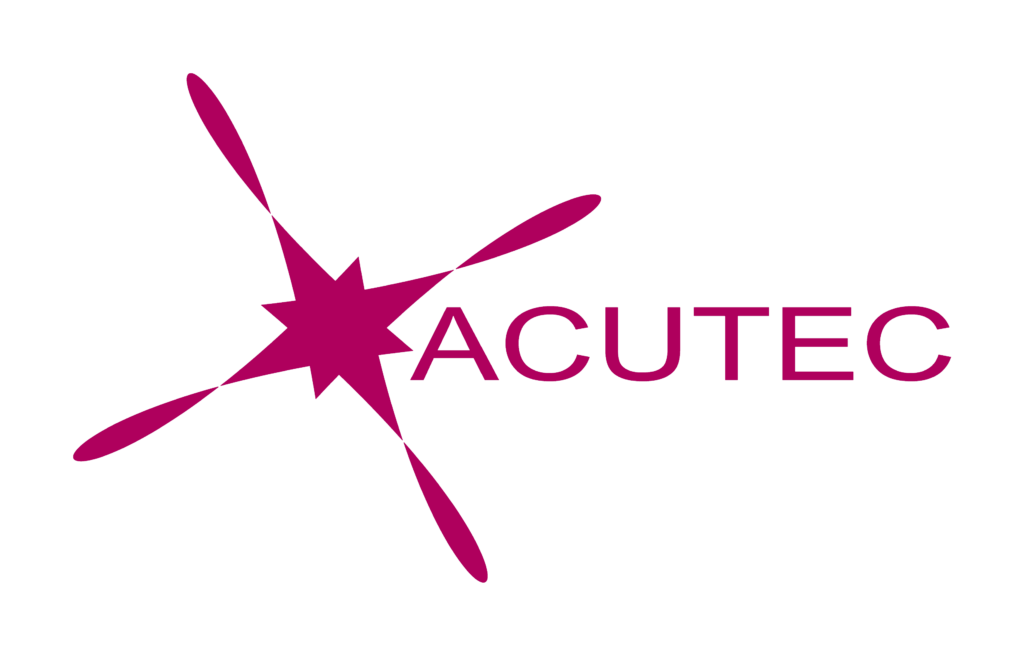As businesses evolve, the amount of data produced has increased significantly over the last few years. And a significant amount of this data is crucial to daily operations. So, what would happen if this data were lost? Few businesses could survive substantial data loss, and could face financial and legal consequences as a result.
To avoid data loss, there are a number of backup solutions you could consider. Recently, Cloud backup solutions have become more popular. With Cloud backup, your data can be accessed from anywhere, so your business can remain operational if disaster were to strike. One of our recommended Cloud backup solutions is Azure. So, how does Azure Backup work?
What is Azure Backup?
Almost half of UK businesses report having cyber security breaches or attacks in the last 12 months. That’s a lot of data. Azure Backup is a Cloud-based system that lets users create, manage, and deploy applications in Microsoft’s datacentres. It’s accessible – users don’t need to be tied to the office and can be customised to suit. You’ll mostly be working in the Azure Security Centre – which has a three-fold method of detection, prevention, and response to cyber attacks.
What Can Be Backed Up With Azure Cloud Backup Services?
There are three main types of Azure backup. Each serves a different purpose.
- Full backups: with a full backup, a copy of your data is made and stored in the Cloud. it is an effective backup method, but can take up a lot of storage space – especially if you have a lot of data to begin with.
- Differential backups: differential backups identify data that has been added or changed since your initial backup took place. It will only take a backup of this new data. It needs less space than a full backup, and prevents multiple copies of the same data. Some of the data can still be backed up multiple times though.
- Incremental backups: this is the most popular type of backup. It requires the least storage space and keeps systems running efficiently. Incremental backups backup data that has been added or changed since the last backup took place – unlike the differential backup which compares data to the initial backup.
Can Azure Backup On Premise Hardware?
Put simply, you can have Azure backup on premise Windows servers and machines. To do this, you will need to install the Microsoft Azure Recovery Services (MARS) agent on the server you wish to backup. The Azure backup agent interfaces with your Windows Server System State to ensure that files and folders are protected. Businesses who have not fully transitioned to the Cloud can benefit from a comprehensive backup solution for important files on shared drives.
Benefits of Azure Backup
If you are not using a Cloud backup solution, this is one we would definitely recommend. Still need persuading? Here are some top benefits of Azure backup.
- Scalability: Azure offers unlimited, real-time scaling of server resources. You won’t need to worry about monitoring or maintenance.
- Centralised monitoring and maintenance: these are built into Azure and don’t require additional infrastructure.
- Unlimited data transfer: Azure Backup doesn’t limit the amount of inbound or outbound data you transfer, or charge for the transfers.
- Data encryption: storing sensitive data in a public Cloud is a worry for many businesses. Data is fully encrypted in Azure, and encryption keys are not stored or saved anywhere.
- Pricing: Azure Backup used a pay-as-you-go pricing method, and you’re charged for storage consumed at billing time, unlike other backup providers that charge a flat rate.
- App specific backups: avoid the need for additional fixes while restoring data from a virtual machine, file server or SQL servers.
Azure Cloud Backup services are an ideal backup option for your important business data. You can find out more about our Azure Backup services, and why not give us a call to see if it’s the right fit for your business, and find out how to setup Azure Backup.